
Websites
Individuals within the ECE department have a variety of website options, dependent on the use case. Some are managed by the department, some by the College of Engineering, and others by OIT. Please note that if you are creating or managing a site hosted by any NC State group, you are responsible for keeping the content up to date.
Research & Lab Sites
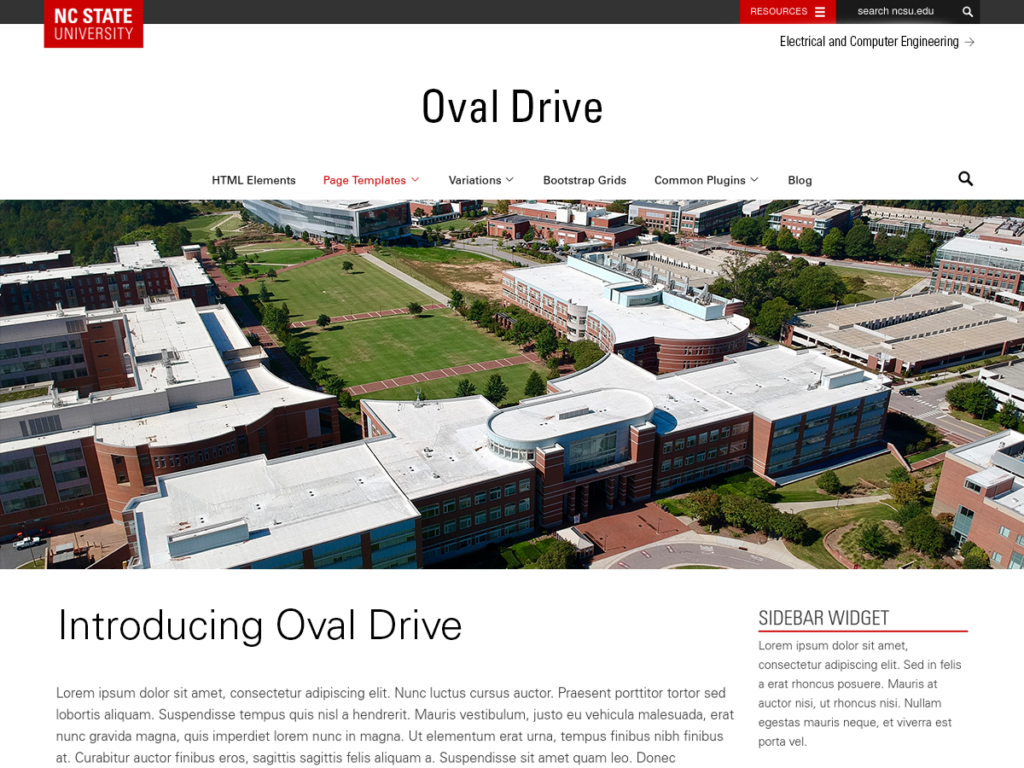
The ECE department provides WordPress hosting for faculty research sites. WordPress is a free and open-source content management system that powers over 33% of the web. The easy-to-use editor enables you to create and manage your own content quickly and effectively directly from your web browser. WordPress also offers an extensive selection of plugins and themes for you to achieve the look, feel, and functionality you need. Department hosting comes with the following conditions:
- The site’s address will be research.ece.ncsu.edu/labname
- The site will be running WordPress, and centrally managed by the ECE web team for maintenance, security, and compliance. However, the content is the responsibility of the faculty member/lab.
- The site will be required to use the Oval Drive theme, which is the department’s variant of the campus-wide Hillsborough theme.
- The site is on shared hosting with other research and departmental sites, so the requestor has no access beyond WordPress itself—e.g.: no FTP, SSH, etc.
Conference/Academic Sites
Available to faculty and staff members upon request, the College of Engineering WordPress environment is a managed environment, designed to provide flexibility and security to users.
The College does not typically provide a URL for these sites, you will have to purchase your own domain name (ideally a .org, often available for less than $15/yr) and provide that information in the request form. Contact ecehelp@ncsu.edu prior to purchasing any domain name, as they must be approved for use on any NC State hosting.
Personal/Everyone
NC State offers two easy-to-use services for personal websites — Google Sites and NC State WordPress. Note that the NC State WordPress service is distinct from what the department offers for research/lab sites.
Branding Guidelines
Any website created for official university communications is required to follow the branding guidelines published by University Communications, including the following:
- Use an NC State-branded theme. (Learn more about switching themes in WordPress.)
- Follow university editorial style guidelines.
- Write with a consistent voice and tone.
- Include bold and impactful imagery.
Accessibility Requirements
NC State University is committed to providing a barrier-free IT environment to all people. WordPress is a recommended technology for creating accessible websites. However, you must still follow basic accessibility best practices as you create content, including the following:
- Every post and page must have a title.
- Use headings to denote sections of your posts and pages.
- Add alternative text for images when adding them to posts and pages.
The university IT Accessibility Coordinator periodically leads workshops on WordPress and accessibility. You can learn more and register for the next available workshop in REPORTER. For additional information, contact OIT Design & Web Services.
Learning to Use WordPress
There are several resources available for learning how to use WordPress.
The WordPress Codex is “the online manual for WordPress and a living repository for WordPress information and documentation.” The Codex has extensive information for all aspects of WordPress, including getting started guides, best practices for content editing, as well as developer resources.
WordPress.org offers a knowledge base, which contains all kinds of information ranging from how to author posts, to what the user roles and permissions are. The knowledge base is a bit newer than the Codex, and is a bit easier to navigate and read through articles.
If you prefer a more audio-video learning experience, the following guides are available:
The Office of Information Technology at NC State also offers training courses to faculty and staff.