The brand-approved email signature looks like this:
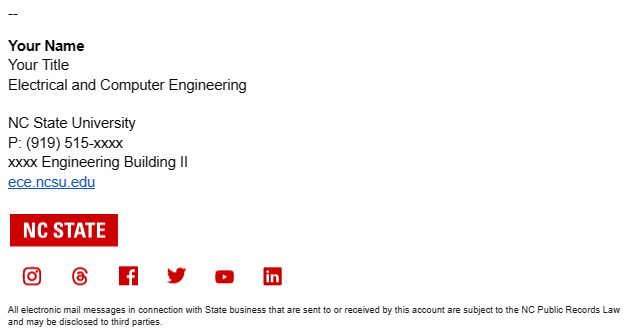
You can copy/paste it from the link below to add it to your Gmail Signature.
Edit the social media links and other details to match your department.
Click on an icon to select it, and then click the Link button. In the “Edit Link” box that appears, paste the URL for the channel the icon represents into the “Web address” field and click “OK.” Do this with each icon in turn, until each icon links to its respective channel. Don’t include the icons in your signature without linking them in this way. Once you have updated the icons in your signature and clicked “Save Changes,” send a test email to ensure the links are working correctly.
